Ircam Webmail
Table of contents
Connecting to the webmail
The webmail is available here : webmail.ircam.fr
Use your Ircam credentials.
List / thread display
By default, mails are organized in "treads". This means that messages from the same même conversation are regrouped together, sort by date is done according to the last message.
To (un)fold, you need to clic on the triangle at the left of the conversation :
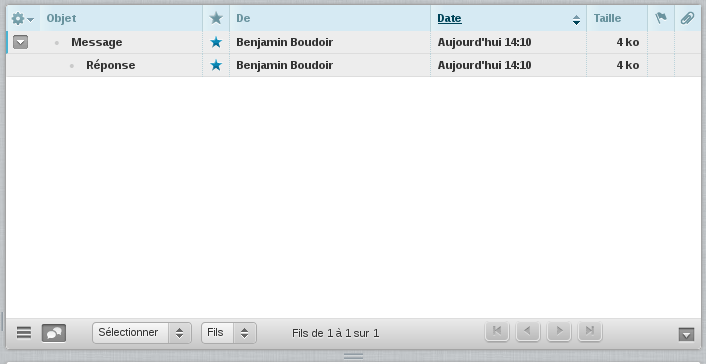
Conversations having unread responses appears underlined :
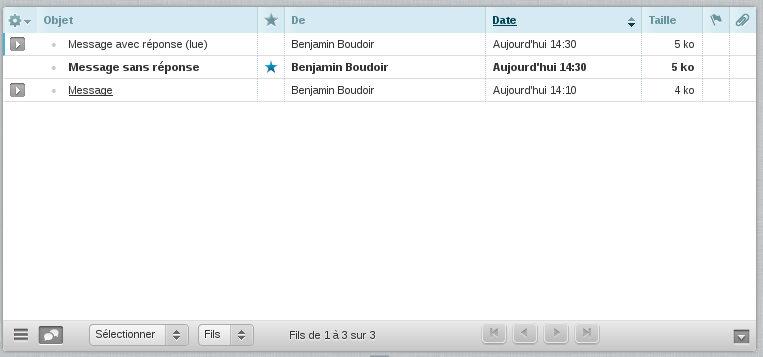
If you prefere a time-based display, without gathering, you may click on the 3 littles lines (in the bottom left of the screenshot) instead of the phylactery :
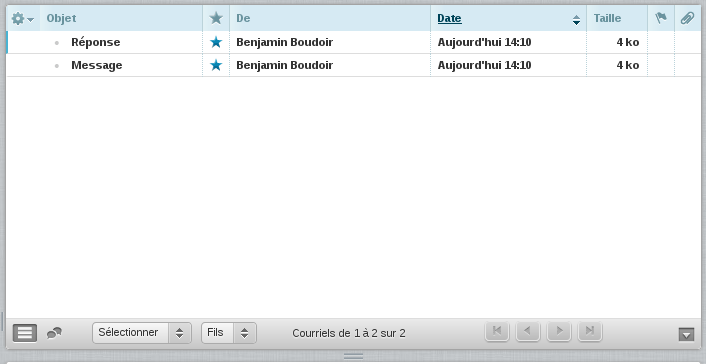
If you want a more durable change (icon change is only for the current browser), you can change it in "Settings > Folders".
And change form "thread" to "list".
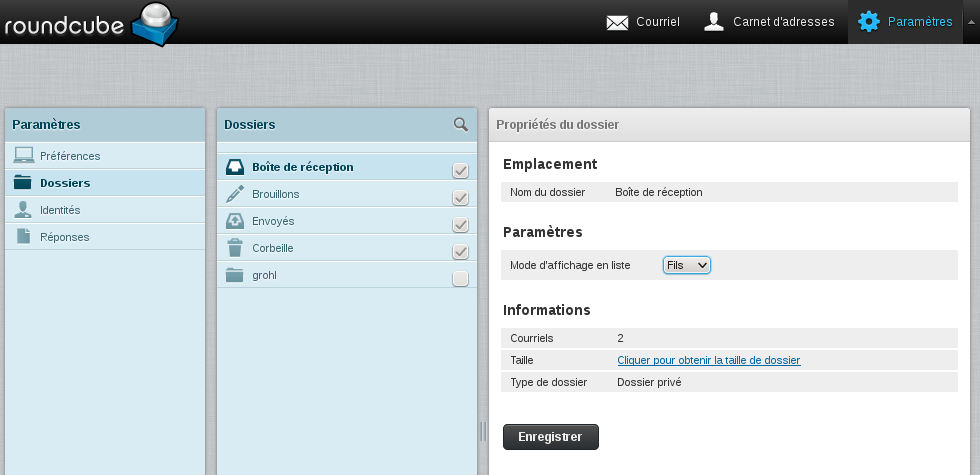
Please note that this change is done folder by folder, not in a global way.
Change displayed named
By default, when you connect to the Webmail, you'll send mails as login with email login@ircam.fr. Which mean John Doe (John.Doe@ircam.fr) will send emails as doe, with adress doe@ircam.fr.
Which is probably not what you want.
To change it, go to settings and set one or more identies.
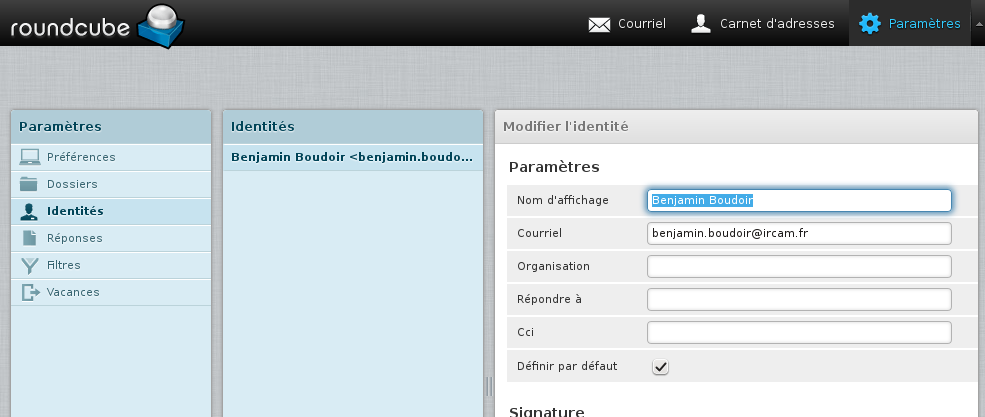
Filters
It's possible to define mail filers with sieve.
A simple interface is available in settings.
As you can see, you have 2 things :
- Filters sets
- Filters
Filters are a match between a state (date, sender, an header, etc.) and one or more actions. Unless a filter ends with "Stop rules evaluation", all filters will be evaluate and multiple actions comming from multiple filters may apply to the same message.
They can be organized by drag and drop in the "Filters" column.
Holiday autoanswer
It's possible to define an holiday message when you leave by using sieve filters.
However, a spécific, more readable module exists in settings :
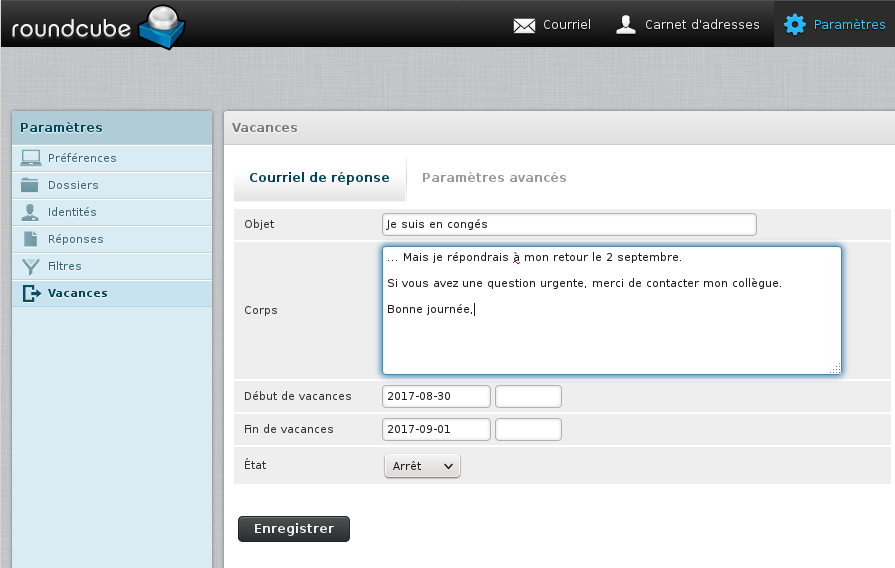
You should go to advanced settings, at least to define My e-mail addresses. The module only answer to emails sended straight to you (in To or CC), so you need to teach him which are theses. Attention in this form, case is important. So if you send mail using uppercase/lowercase to your name, please add both Surname.Name@ and surname.name@ or some of your recipient may not be notified.
The Reply Interval is the time between 2 answer at a same email adress. For exemple, if the same day I recieve a mail from Ms. Michu and 2 from Mr Dupuis-Morizeau in the defined interval (by default : 1 day), every one will recieve only 1 mail. Which prevent 2 people stuck in a loop of autoanswer.
Put the out-of-office rule after, allow to place holiday filter before another one. For exemple, if you have a filter to deal with spams, you might not want to respond to them before trashing them.
